9.02.2014
How To Open Password Protected Zip Files Without Password
How To Open Password Protected Zip Files Without Password
Steps To Open Password Protected Zip Files:
2. Open the NSIS after installing the NSIS and click Installer based on ZIP Files.
3. Choose the location of .ZIP File by clicking Open or Browse Button.
4. Click on Generate button after selecting .ZIP file.
5. When Zip file is generated click on Test button and install your file.
6. After installation is completed go to location of your Zip file and you will find your extracted Zip file in new folder without using any password.
Source : http://adf.ly/rgNyk
Label:
About Hardware
,
TIPS and TRIK
Langganan:
Posting Komentar
(
Atom
)
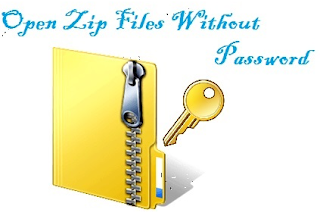

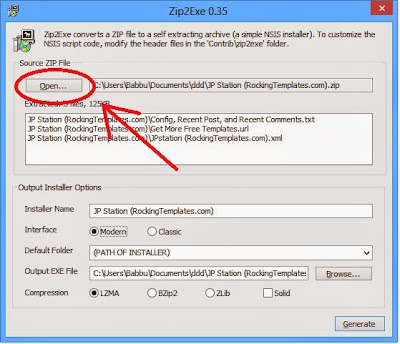
Tidak ada komentar :
Posting Komentar
Komentarnya Pleasee......